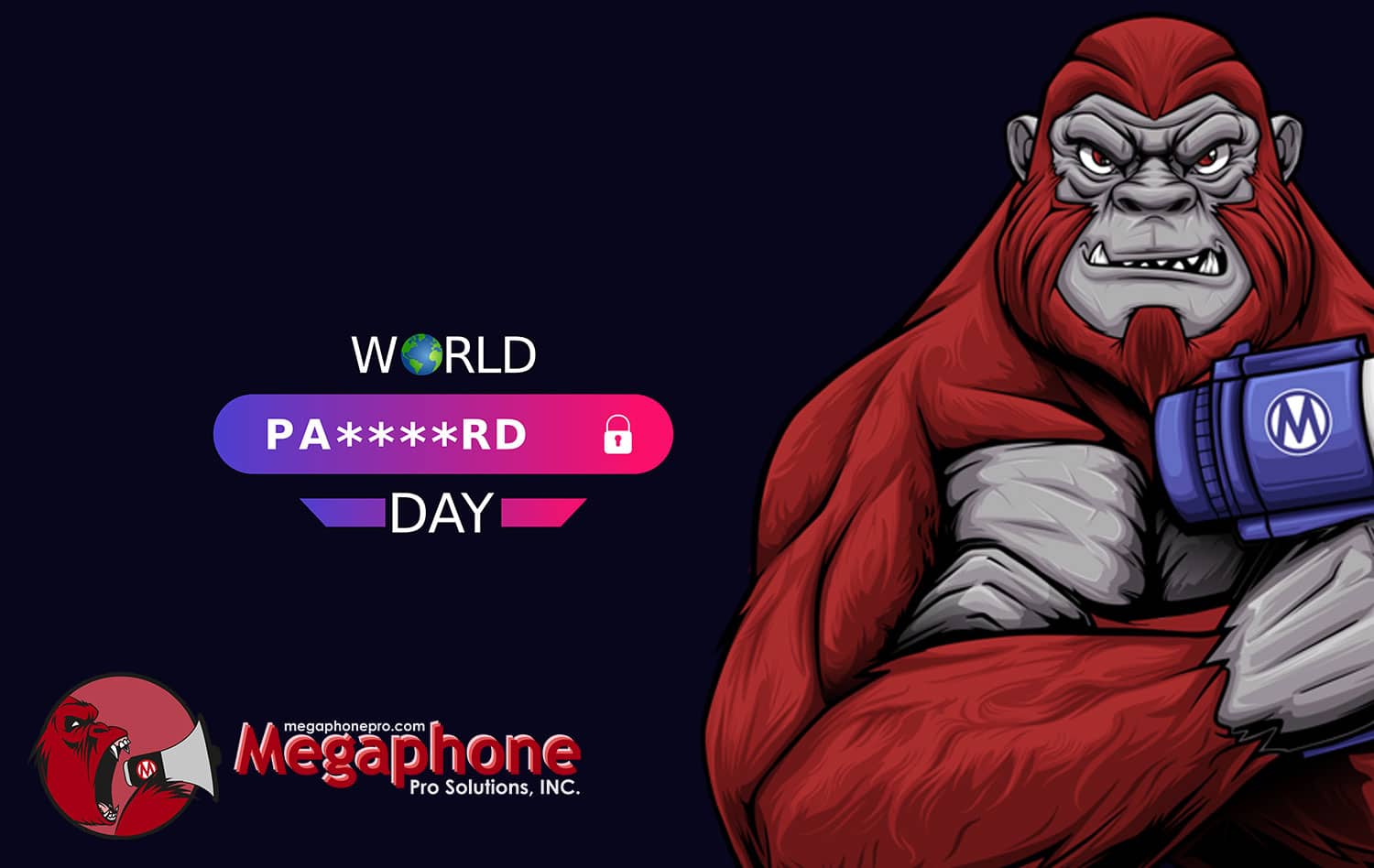Online security is incredibly important these days. There are many things that companies are doing to keep their data and in many cases your data safe. We all have a part to play in online security. One way that you can contribute is for you to have a good, secure password.
Here are a few tips to help you create a password that you can remember but that is safe for your online accounts.
- Do not use personal information
This includes names of you or your family members, birthdays, addresses or phone numbers. These pieces of public information can be used to hack your accounts. - Your Password should be a little lengthy
A good password should be at least 16 characters long. I know, I know, typing it in is a pain, but you’ll be glad you do. A lengthy password can lessen your risk of falling victim to a cyber attack. - Don’t repeat a password
If you use the same password over and over then all of your accounts will be at risk if that password gets compromised. - Include a combination of letters, numbers and symbols
Secure passwords usually will include at least one number and one symbol - Avoid using real words
Hackers can use programs that process dictionaries to help them crack passwords, thus leaving your password vulnerable. - Change your password periodically
It’s a good idea to occasionally change your password for your online accounts.
Of course it may be difficult to remember your passwords for every online account. Many use a password manager on their phone or device to help them remember their passwords. You also might consider writing your passwords down in a password book and keeping it in a secure location.
Online security breaches and hacks are becoming more and more common. Do your part and ensure that you are as secure as you can be while you are online.